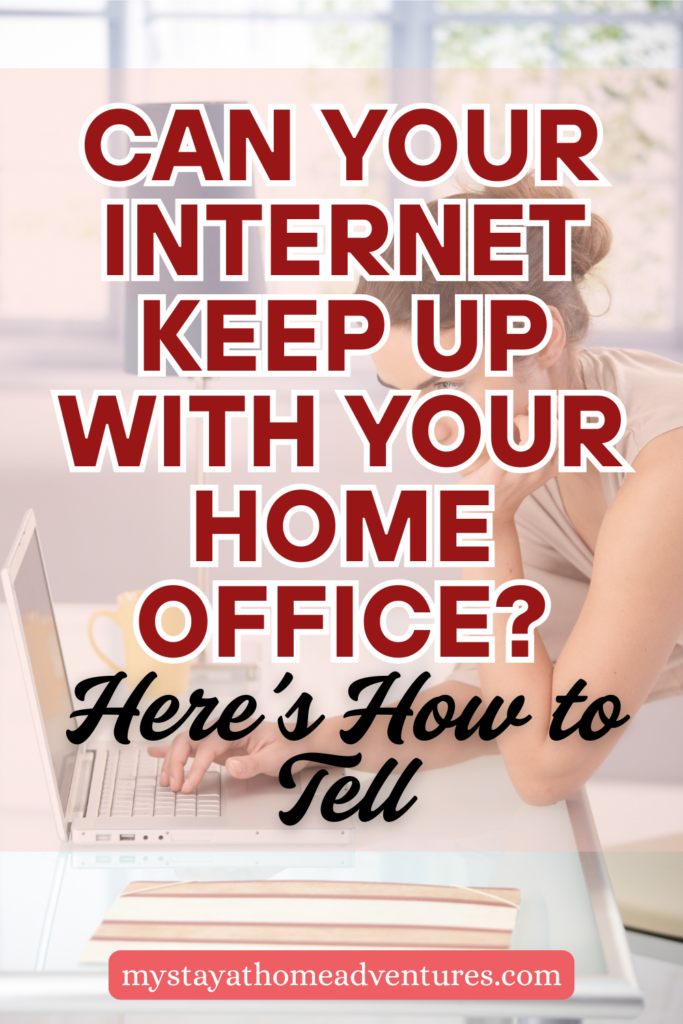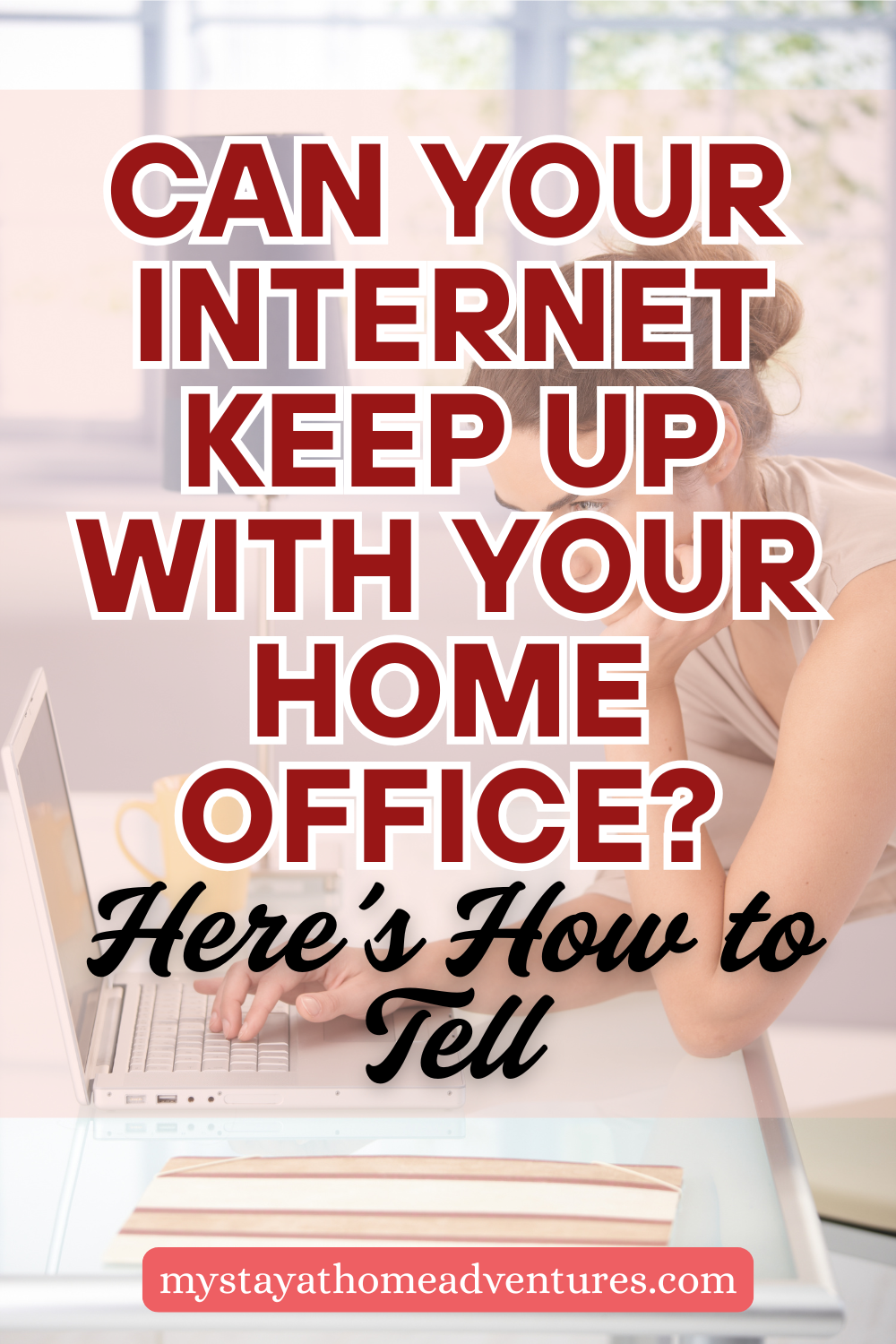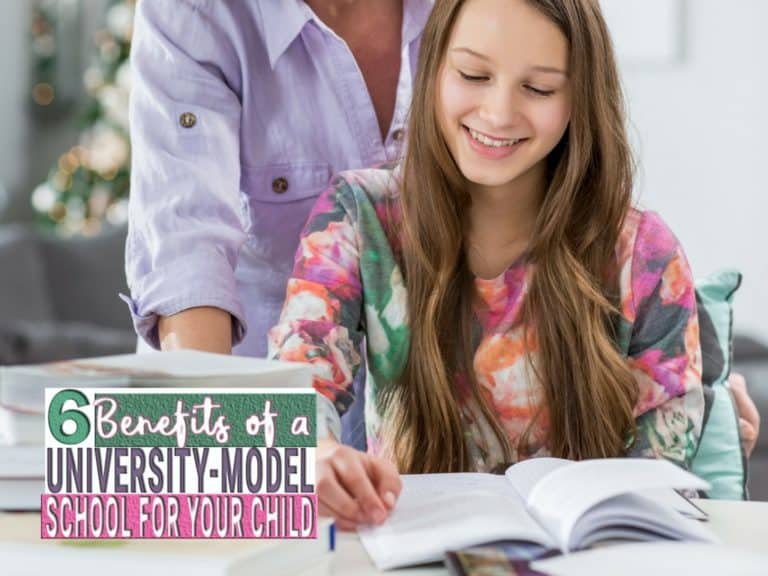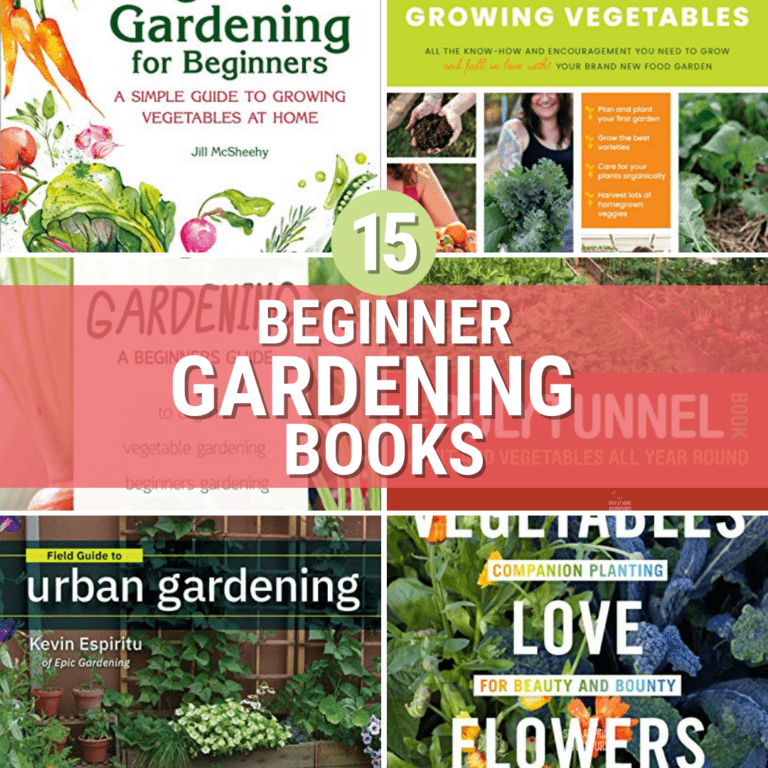Can Your Internet Keep Up with Your Home Office? Here’s How to Tell
This post may contain affiliate links which might earn us money. Please read my Disclosure and Privacy policies hereRemote work is here to stay. Whether you’re logging into video calls, uploading files to the cloud, or managing a dozen browser tabs at once, your internet connection is the backbone of your home office setup.
But not all connections are created equal—and sometimes, what looks good on paper doesn’t hold up under pressure. A common question for remote professionals is, is 200 mbps fast enough for working from home? The short answer: for most people, yes.

But speed isn’t the only factor that determines how well your internet supports a home office. Upload speeds, latency, reliability, and even router placement can all impact your day-to-day experience.
Here’s how to assess whether your current setup is helping—or quietly holding you back.
Run a Realistic Speed Test
Start by testing your internet speed at different times of the day. Use trusted tools like Speedtest.net or Fast.com and take note of three key numbers:
- Download speed (affects how quickly you can receive data)
- Upload speed (crucial for video calls and file sharing)
- Latency/ping (how responsive your connection is)
Don’t just test once. Try during a morning meeting, a mid-afternoon upload, and evening hours when usage tends to spike.
What to aim for:
- Download: 100–300 Mbps is more than sufficient for most remote setups.
- Upload: 10 Mbps or higher for stable video and cloud syncing.
- Ping: Under 30ms is ideal for smooth, real-time communication.
Assess How Many Devices Share the Network
If you’re not the only one working (or streaming) at home, bandwidth can get tight fast. Each connected device pulls from your available resources—even idle smart TVs, printers, and background cloud apps can have an effect.
Consider:
- Who else is using the internet during work hours?
- Are smart home devices syncing constantly?
- Is your network split between work and entertainment?
You may need to adjust usage schedules or upgrade your plan if the demand is consistently high.
Check Your Router’s Capabilities
Even if your plan offers great speeds, an outdated router can bottleneck performance. Many home offices still rely on the basic router provided by their ISP—which often isn’t built for multi-device or high-demand use.
What to look for in a work-friendly router:
- Dual-band or tri-band Wi-Fi to separate devices across frequencies
- MU-MIMO for handling multiple connections at once
- Wi-Fi 6 support for better efficiency and speed
If your current router is more than five years old, an upgrade may significantly improve your connection quality.
Prioritize Work Traffic with QoS
Quality of Service (QoS) settings on many modern routers let you prioritize traffic. You can give work-related apps like Zoom, Microsoft Teams, or Google Meet top priority, ensuring your video calls stay smooth—even if someone else is binge-watching in the next room.
Check your router’s admin dashboard or app for QoS features, and set them up based on your daily needs.

Evaluate Your Wi-Fi Coverage
Not all signal strength is created equal. If your desk is in a back corner or on another floor from the router, your connection may drop intermittently or underperform.
Solutions:
- Reposition your router to a more central location
- Use a wired Ethernet connection for your primary work device
- Consider a mesh Wi-Fi system to eliminate dead zones
Small changes in placement can lead to major improvements in reliability.
Monitor Uploads, Backups, and Syncing Tools
Cloud-based platforms like Dropbox, Google Drive, or OneDrive can quietly hog bandwidth during backups. This may affect your ability to attend smooth calls or send emails without delays.
Schedule large syncs or backups outside of work hours—or limit them to manual uploads during critical times.
When to Consider an Upgrade
If you’ve optimized your setup and still run into slowdowns, it may be time to consider upgrading your internet plan. Don’t just look at download speed—evaluate all aspects of the service:
- Upload speeds (often overlooked but essential)
- Consistency during peak hours
- Service reliability and support responsiveness
Reach out to your provider to review options—or shop around if you suspect better offerings are available in your area.
A Smooth Workday Starts with the Right Connection
Your internet doesn’t need to be the fastest on the block—but it should be fast enough, stable enough, and tailored to how you actually work.
By reviewing your home office setup, understanding your usage, and making a few smart upgrades, you can avoid dropped calls, lagging systems, and unnecessary stress. After all, your connection should support your productivity—not sabotage it.